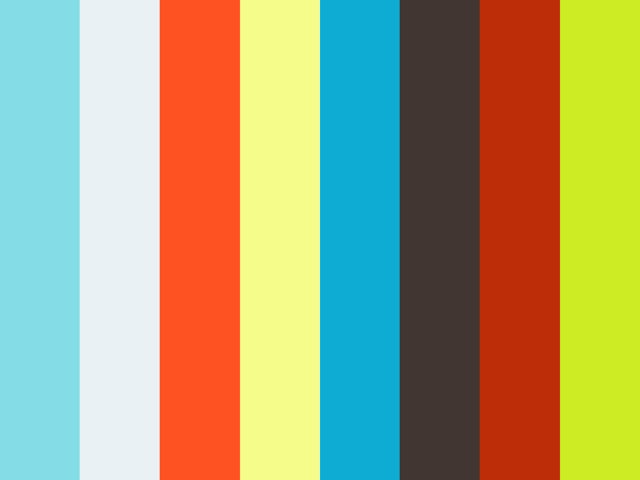IS IT HERE YET ...
- TagMan
- May 1, 2013
- 1 min read
When your printer arrives, the shipping carton will contain the printer, a Stover Installation CD, USB Printer Cable, A Quick Start Guide, head cleaning pen and a blue handled maintenance tool.
Once you have removed all the pieces from the shipping carton, be sure to store that carton in a safe, dry area just in case you ever want to “ship” the printer again. These cartons are specially designed for the SM425 as you will notice that the foam inserts are laser cut to fit & protect the printer during transit.

Once you have everything unpacked, you will want to connect your printer power cable to an outlet and then to your printer. Next you will want to plug the USB printer cable into your computer and then into the back of the printer. The printer is now ready to be powered on.
Next you will want to install the printer driver from the Stover Installation CD onto your PC. Place the CD into your reader and access the CD files via Windows File Explorer. Select the Datamax-Oneil p1120i printer driver. Right click and copy the driver to your clipboard. Next you will want to paste the driver into the Devices & Printers folder inside your control panel.
CONGRATULATIONS! Your printer is now setup and ready to print from your PC using any number of windows based applications like MS Office, NiceLabel and many other windows certified software platforms. Be sure to check out our next post which will cover How To Setup your NICELABEL software from Stover Manufacturing.